March 2020
I received a brand new TSX70086A freezer. It looked great on the outside but the instructions were sparse except for a little ‘quick setup’ instructions glued to the side of the freezer. Yeah I know you just need it level and plugged in to work, but there were no instructions on using the interface (which is pretty important when you need to know how to get an alarming freezer to be quiet).
The touch-screen looked nice and responded well, but I ran into issues setting up an admin account. The first being the account creation form on the freezer would not allow me to use my ‘@ad.unc.edu’ email domain. I guess the form thought that my email address couldn’t possibly have more than one period so the form simply said ‘invalid email address’. I decided to use another email address without two periods and that was enough to satisfy the setup form.
The next problem was with login once I had created the admin account. The freezer would not allow me to login. A big issue with the login prompt is that it does not allow the user to confirm the password they entered before login, much like you can do when entering a password on a Windows 10 PC using the little ‘view password’ icon. With a tight keyboard layout on the freezer touchscreen, it is easy to select a key you didn’t intend to, so simply having the ‘show password’ icon/option would help tremendously. I should note the ‘show password’ icon is available when entering a WiFi password to connect the freezer to a network, so I wouldn’t think it would be too much trouble to add this feature to the login prompt (which I suggested to support staff at Thermo Fisher). Support was pretty quick to help me login with a service account and reset my admin account so I could login.
The third issue was little to no instruction on how the InstrumentConnect online website worked or how to register an instrument (freezer) once I had an InstrumentConnect online account. The website had an option for ‘Add your instrument’ so I tried to fill out the form but there was no ‘freezer’ instrument type. I contacted support and they said to use ‘DeltaKULT’ as the instrument type. DeltaKULT? Not intuitive at all. However once I knew the secret instrument type it was relatively painless to add my freezer to my InstrumentConnect account online at https://apps.thermofisher.com/apps/ic/.
I have to say my first impression is not terrible, but not quite stellar. Between multiple support contacts to report the freezer interface issues and InstrumentConnect online website issues and lack of help documentation, I would give it mostly thumbs up. My main concern now is with the reliability of the touchscreen. The freezer is nice and quiet compared to my 20 year old freezers, but that is to be expected. The ability to monitor the freezer online is super helpful, if not a well advertised nor documented feature. Maybe the lack of help documentation is there to force you to have a chat with folks who know the answers, which is an extra step but not always the worst.
I may return to this post if things improve or spiral downhill with this new instrument, but right now things are looking good.
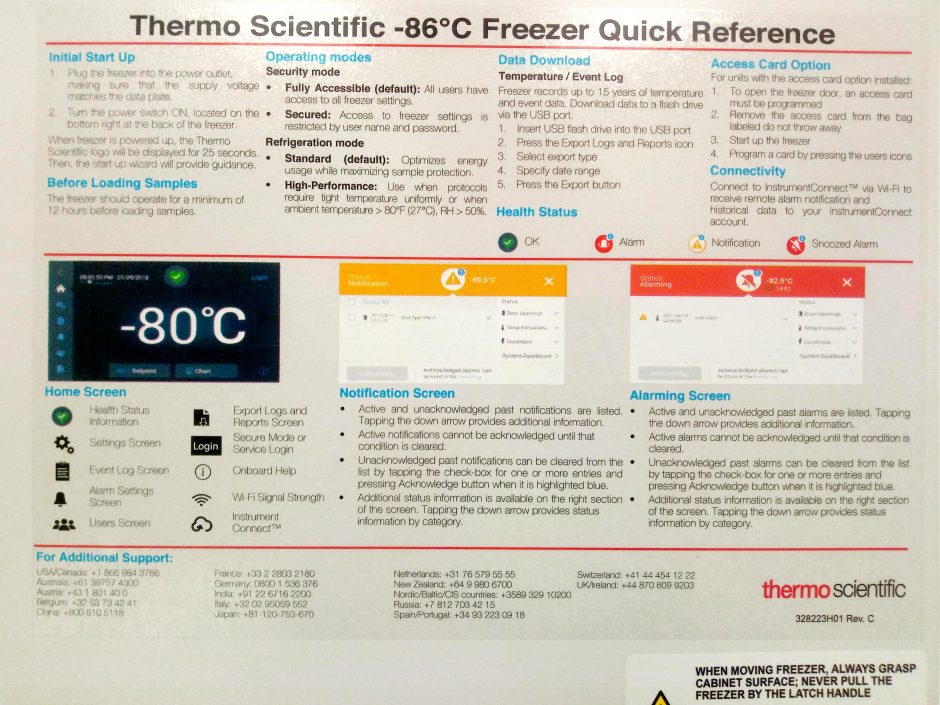
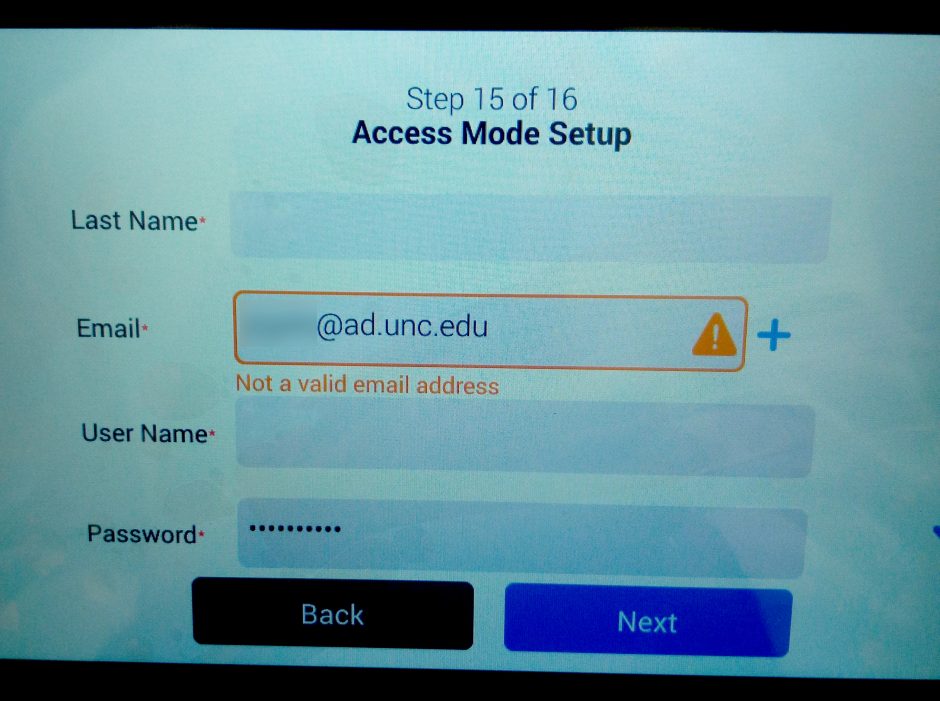

 Add contact info to your phone lock screen
Add contact info to your phone lock screen How To Improve Your WiFi Service
How To Improve Your WiFi Service pgale scripting library hosted by UNC Source Control (Git)
pgale scripting library hosted by UNC Source Control (Git)